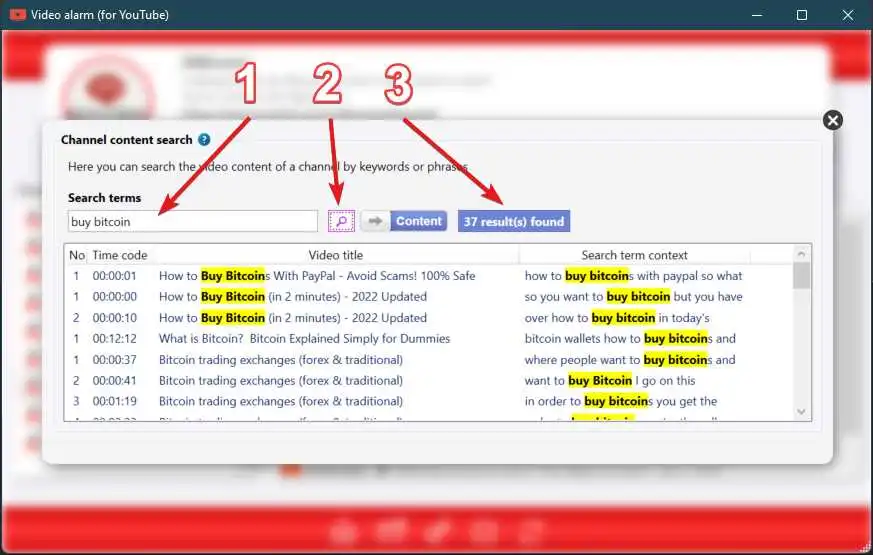All has been shown, explained and said somewhere somehow before. But the problem is how to find the information? The remedy is the Video Alarm Inside search.
With Inside Search you can search the video itself, not just the video title or description. The whole thing works by means of a Speech-To-Text engine, i.e. the spoken language is first converted to text and can then be searched for keywords.
Below are a few examples.
Imagine you want to search a channel’s videos for the keyword Buy Bitcoin:
At 1 you enter the search term buy bitcoin and then click on the magnifying glass. At 2. you can see how many results were found and at 3. you can find the search results.
The search results show you in which video, when and in which context the words buy bitcoin were said. Double-click on the search result to jump directly to the corresponding part of the video.
Now imagine you want to find videos that say the following: don’t buy bitcoin
Accordingly, enter the search term and click on the magnifying glass.
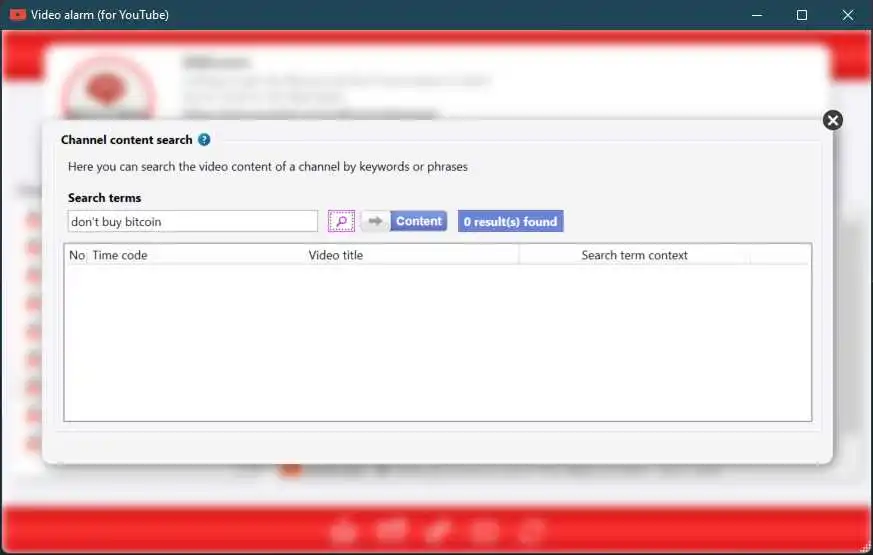
Like you see, no video ist found with don’t buy bitcoin. Now, however, it may be that, for example, the following is said
don’t buy this
or
Bitcoin, don’t by this right now
To find these videos you can separate search terms with a comma. For example, if you enter the search term bitcoin, don’t buy, then videos are found in which both the word Bitcoin as well as the words don’t buy are said.
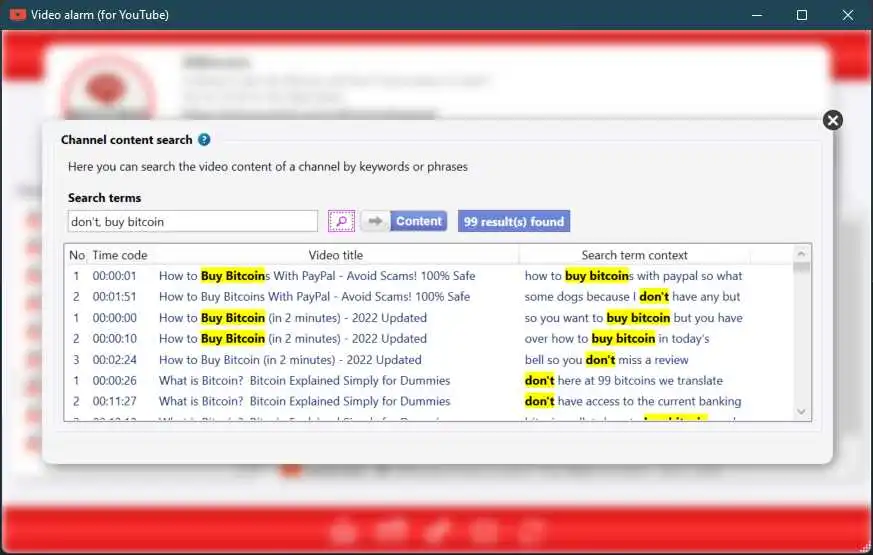
With the Inside Search you can easily and quickly search videos for keywords. So you always find exactly the content you need.
#search #youtube #video #content #search #speechtotext #keywords #inside #search #convert #words #search result #search term